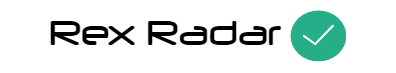App Store is a special app that allows users to download and install software on their computer or smartphone. You can browse and download any software you want by using the app store. You can purchase, download, install, and update software from the app store.
Very few app stores are available for Linux distribution. Advanced Linux users like to download software by using command-line tools. It is difficult for a newbie to use the Linux command-line tool. So there is a need for app stores for Linux, through which you can download any software in few clicks.
Whether you are bored by using a command-line tool to install software for Linux, or you want to download software with one click. The reason for using an app store on Linux could be anything. If you are searching for an app store for your Linux distribution, you are at the right place. Here we have listed some popular app stores for Linux.
Best App Stores for Linux
1. GNOME Software
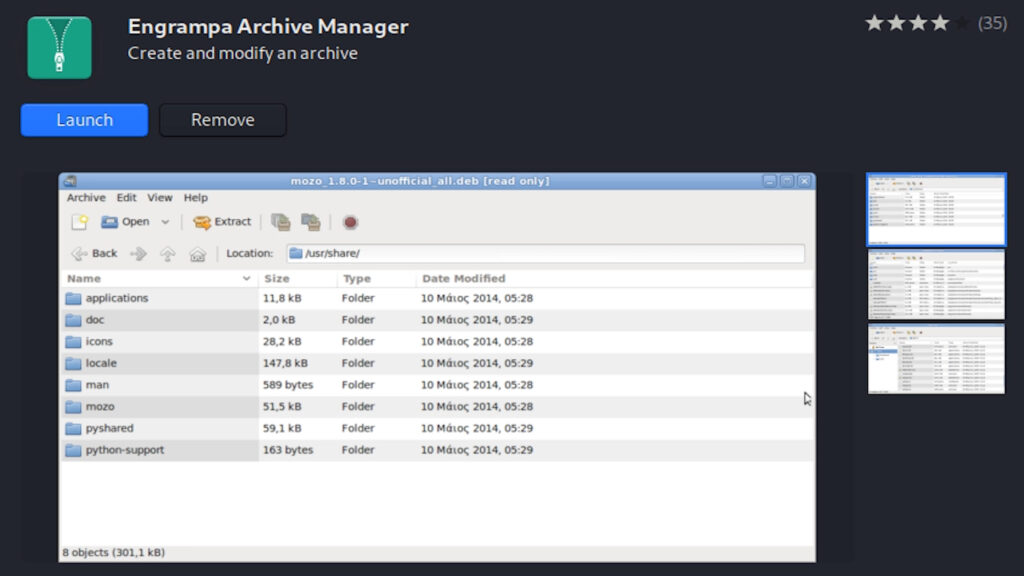
GNOME Software is one of the best app stores for Linux. It allows you to install the applications and updates on Linux. It comes with an easy-to-use graphical user interface.
It has made the process of installing software on Linux easy. Now users with zero knowledge can easily install the software on Linux by using GNOME Software.
It also allows you to uninstall any app that you no longer need from your Linux system. You can use it on both RPM and DEB systems. Its PackageKit plugin provides data from several packaging systems, such as rpm or apt.
2. Pamac

Pamac allows you to install and manage software on Arch Linux. It is the best app store that comes with easy to use interface. It provides a powerful set of features. It is based on libalpm with AUR and App stream support.
It is the best app store for Arch Linux users who don’t want to manage their software package using the terminal. It was created to be used with Pacman. Pamac gives users access to both official packages from Arch repositories and unofficial packages.
Its GUI allows users to search and install applications on their Linux PC. Through Pamac, you can also browse for new applications, check for updates, and uninstall unwanted packages.
3. KDE Discover
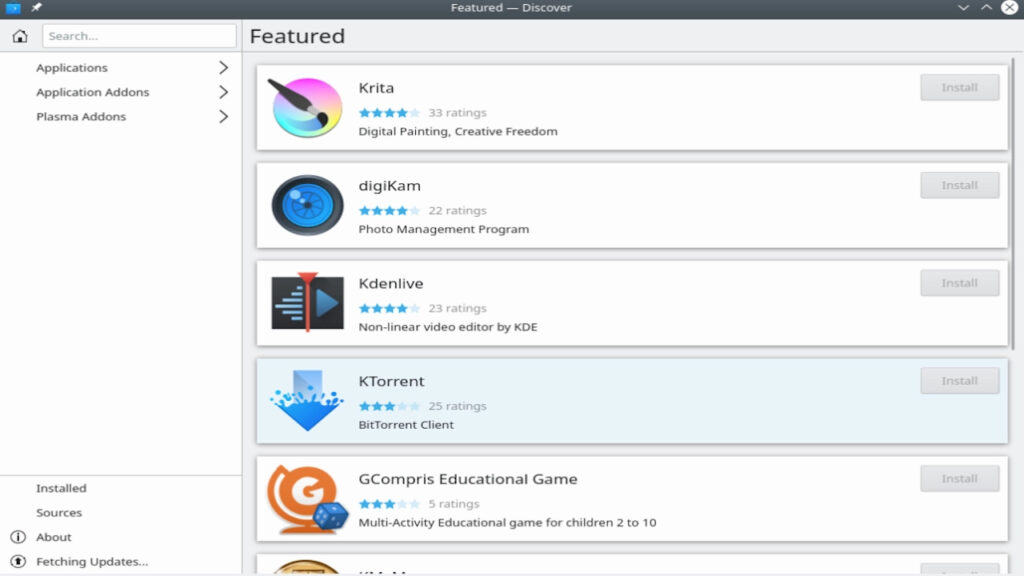
It helps you to discover and install applications, games, and tools for your Linux operating system. Its search bar allows you to search for a specific app that you would like to install.
You will not find any problem while searching for your favorite app because all the apps in this Linux app store are easily searchable and well categorized.
It allows you to install and manage add-ons for Plasma and all your favorite KDE apps. Additionally, It can manage software from multiple sources, including your operating system’s software repository, Flatpak repository, the Snap store, or even AppImages from store.kde.org.
4. MintInstall
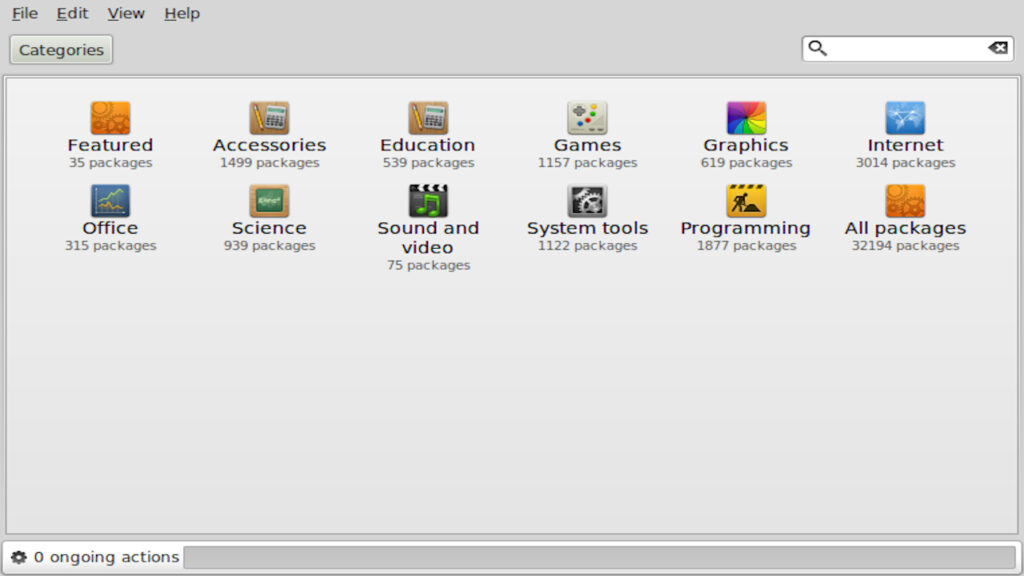
MintInstall is the default software manager/app store for Linux Mint. It is good for beginners to find applications. It has an easy interface, so it will be easier for a beginner to use the app.
It contains nearly 30k+ software to choose from. On the front page, you will find all the apps categories this software manager offers. It also contains a search bar on the top right side, from where you can search for your favorite software.
The interface of this app is a little outdated. Screenshots of some software on this app store are not available. However, it is the best app store for Linux mint users.
5. AppCenter
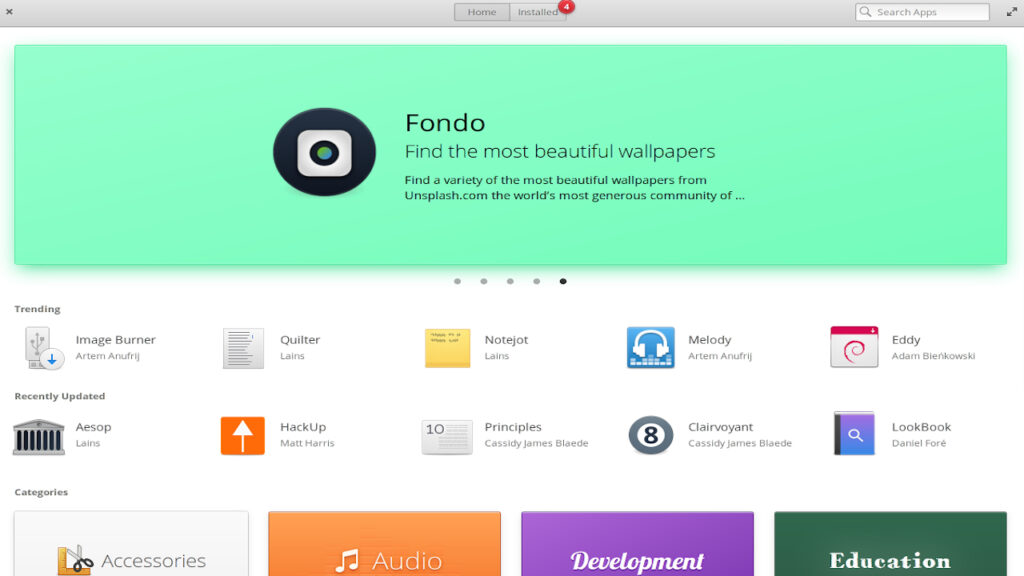
It is a new app store specially available for Elementary OS. If you’re on Ubuntu 16.04 LTS, you can install AppCenter from elementary OS PPA. App center will be available for other distributions as well.
It contains both free and paid apps. The focus of this app is to provide secure applications, and hence Flatpak apps are used to provide limited applications.
It is a fast, open, and privacy-respecting replacement for Linux. The applications in the app center are in Flatpak format. Each app is open source and has been reviewed and curated by elementary to ensure security and privacy.